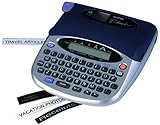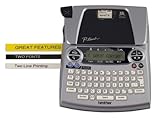We’ve been working behind the scenes to change a few things to serve you better. Here’s one of the resources we’re bringing back into our toolkit—the Best Next Steps Application Journal.
This PDF download is a simple tool designed to help someone get back to focusing on what’s best next in their life and work. It offers a taste of how the principles of God’s Word can help us address our motives and actions, and gives a simple way to organize thoughts and next steps.
Download for free from our online store.