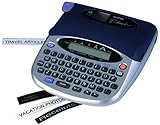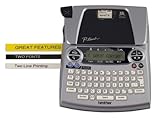Post 12 in the series: Recommended Productivity Tools
On Physical Filing
My series on filing is coming up (sorry for the delay). In it I’m going to cover both electronic and physical filing. As a general rule, obviously it makes sense to keep as much as possible electronically and minimize the amount of physical filing that you have to do.
But if you still receive some things made of actual paper that are worth keeping, there is still a need to keep physical files. And so you need to have a decent labeler and some file folders.
Labelers
David Allen has a great paragraph on why having a decent labeler matters. His words here actually illustrate very well the much broader point I’ve made regarding productivity tools in general — namely, that if you have tools that you enjoy using, you will use them more effectively.
Here’s what he says about labelers (on pages 93 and 100 of Getting Things Done):
The labeler is a surprisingly critical tool in our work. Thousands of executives and professionals and homemakers I have worked with now have their own automatic labelers, and my archives are full of their comments, like, “Incredible–I wouldn’t have believed what a difference it makes!” The labeler will be used to label your file folders, binder spines, and numerous other things.
….
Typeset labels change the nature of your files and your relationship to them. Labeled files feel comfortable on a boardroom table; everyone can identify them; you can easily see what they are from a distance in your briefcase; and when you open your file drawers, you get to see what looks almost like a printed index of your files in alphabetical order. It makes it fun to open the drawer to find or insert things.
Perhaps later in this new millennium the brain scientists will give us some esoteric and complex neurological explanation for why labeled files work so effectively. Until then, trust me. Get a labeler. And get your own. To make the whole system work without a hitch, you’ll need to have it at hand all the time, so you can file something whenever you want. And don’t share! If you have something to file and your labeler’s not there, you’ll just stack the material instead of filing it.
I recommend the Brother PT-1750. The reason is: It’s easy to figure out and it works well. Here it is:
There’s just one problem: it appears to have been replaced by a more up to date model, so you can only get it used. The problem with the more up to date model is that it is harder to use. They added some features, and failed to integrate them in a usable way into the interface.
I think its replacement is the Brother PT-1880:
I have this newer version at work because I had to replace my labeler there, and the better earlier model had been discontinued by then.
Label Tape
Along with the labeler, you also need label tape. Get the half inch, black on white tape:
When it comes to label tape or any other supply, remember this principle: Get two. Keep one in use, and the second in with your extra supplies. When the one you are using runs out, grab the one in with the extras and replace it.
In other words: Always keep one extra, and replace it as soon as you use it. That way, you never run out — you’re always one ahead. This same principle works with everything — rock salt (if you have a water softener), furnace filters, everything.
File Folders
Get the third-cut file folders. Third-cut means the tab at the top will be in one of three slots. There is also five-cut, which I don’t recommend because it makes the tabs so small.
The file folders at Office Depot work just fine. Here is an example.
You can get plain ones or colored ones. If you get colored ones, just make sure to have a rhyme and reason to things and keep it simple. I’ll talk more about that in my posts on filing.
Posts in This Series
- Recommended Productivity Tools: An Introduction
- The Tools You Need to Have (And Where to Keep Them)
- Recommended In Boxes
- Recommended Capture Journals
- Recommended Pens
- Recommended Pencils and Paper Pads
- Recommended Staplers, Staple Removers, and Tape
- Recommended Scissors, Letter Openers, and Post-Its
- Recommended Paper Clips and Super Glue
- Not Recommended: Desktop Organizer Things
- Recommended Chairs and Waste Baskets
- Recommended Labelers and File Folders
- Recommended File Cabinets and Bookshelves