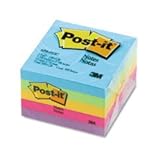The following is very good insight into the role of a manager and why it is important, from Marcus Buckingham’s First, Break All the Rules: What the World’s Greatest Managers Do Differently (pp 58-59).
Conventional wisdom of late has tended to diminish the value of the manager:
Conventional wisdom tells us that the manager role is no longer very important. Apparently managers are now an impediment to speed, flexibility, and agility. Today’s agile companies can no longer afford to employ armies of managers to shuffle papers, sign approvals, and monitor performance. They need self-reliant, self-motivated, self-directed work teams. No wonder managers were first against the wall when the reengineering revolution came.
Besides, continues conventional wisdom, every “manager” should be a “leader.” He must seize opportunity, using his smarts and impatience to exert his will over a fickle world. In this world, the staid little manager is a misfit. It is too quick for him, too exciting, too dangerous. He had better stay out of the way. He might get hurt.
But conventional wisdom has led us astray:
Conventional wisdom has led us all astray. Yes, today’s business pressures are more intense, the changes neck-snappingly fast. Yes, companies need self-reliant employees and aggressive leaders. But all this does not diminish the importance of managers. On the contrary, in turbulent times the manager is more important than ever.
This becomes clear when you understand what a manager really is:
Why? Because managers play a vital and distinct role, a role that charismatic leaders and self-directed teams are incapable of playing. The manager role is to reach inside each employee and release his unique talents into performance. This role is best played one employee at a time: one manager asking questions of, listening to, and working with one employee. Multiplied a thousandfold, this one-by-one-by-one role is the company’s power supply. In times of great change it is this role that makes the company robust — robust enough to stay focused when needed, yet robust enough to flex without breaking.
In other words, the manager plays a critical catalyst role:
In this sense, the manager role is the “catalyst” role. As with all catalysts, the manager’s function is to speed up the reaction between two substances, thus creating the desired end product. Specifically the manager creates performance in each employee by speeding up the reaction between the employee’s talents and the company’s goals, and between the employee’s talents and the customers’ needs. When hundreds of managers play this role well, the company becomes strong, one employee at a time.